Info Scroller Format
scrollFormat -- Establishes the way the current track information is displayed in the info display area.
Description
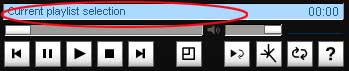
There are 5 types of information that can get populated into the info display area: Wimpy replaces the number with the corresponding information.
1 = Artist
2 = Title
3 = Album
4 = Description
5 = Total Time (formatted nicely - e.g.: 3:16)
We use numbers to designate the data-types because you may want to include letters amongst the data. This will make sense in a minute.
For example, let's say we have a playlist set up as follows:
<playlist>
<item>
<title> Something </title>
<artist> The Beatles </artist>
<album> Abbey Road </album>
<description>Great tune </description>
<seconds> 196 </seconds>
</item>
</playlist>
Example 1:
... if we set scrollFormat as follows:
scrollFormat = "1 - 2"
... then Wimpy will render the info display area as:
The Beatles - Something
... because the number "1" refers to the Artist and the number "2" refers to the Title of the track. You'll notice that there is a space, then a dash, then another space between the two numbers. Wimpy will include any characters "as is" between the numbers. Wimpy will only replace a number with the corresponding data type.
Example 2:
A more advanced example would be:
scrollFormat = " 1 : 3 : 2 - 4 / Running Time: 5 "
... this would render the info display area as:
The Beatles : Abbey Road : Something - Great Tune / Running Time: 3:16
... where ever the numbers show up, they get replaced by the actual data. Any character between the numbers will not be replaced. Now it should make sense why we use numbers to represent data -- this allows you to use letters amongst scrollFormat :)
NOTE: We recommend URL encoding special characters that may interfere with HTML or XML, such as a space " " & ' ? \ etc.
So in the examples above, they should actually appear as:
scrollFormat=1%20-%202
and
scrollFormat=1%20:%203%20:%202%20-%204%20%20/%20%20Total%20Time:%205%20
The Customizer Tool will automatically URL encode this option for you, we only mention this for advanced users.
Options
1 -- Artist
2 -- Title
3 -- Album
4 -- Description
5 -- Total Time (formatted nicely - e.g.: 3:16)
Usage
As HTML option:
wimpy.swf?scrollFormat=1-2
As Wimpy Configs Option:
<scrollFormat>1 - 2</scrollFormat>
As Javascript Option:
wimpyConfigs.scrollFormat="1 - 2";
.
|